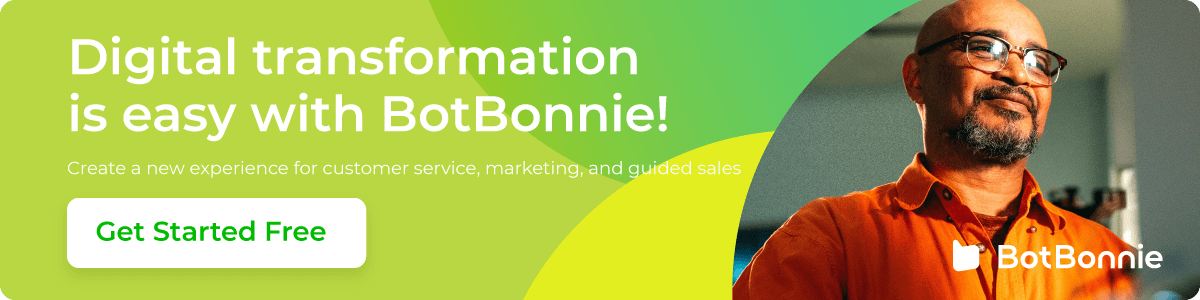How do enterprises respond to 3 major new policies?
Comprehensive analysis of 3 new Facebook policies for 2020
As companies and businesses increase their communication and marketing on Facebook Messenger, Facebook announced adjustments in the Messenger broadcast policy on August 29, 2019 with the aim of helping companies and businesses in the following ways:
- Respond to customers in a timely fashion when they reach out
- Share important updates that are personally relevant to their customers
To help companies and businesses achieve their goals, Facebook adjusted the standard message, message tag, and news message with the aim of returning the broadcast marketing information to Facebook’s own ad system and reducing the abuse of the free broadcast function. This move is very similar to the one taken by LINE Official Account 2.0 which requires payment for active broadcasts. However, it does not mean that the chatbot has lost its value. On the contrary, it demonstrates the importance of “automatic interactions” and “personalized messages.”

1. Standard message – Respond to customers faster
Before March 4, 2020: 24+1 policy
The company and developers have up to 24 hours to respond to messages sent by users in Messenger and the messages they send may contain ads. After the 24-hour limit is passed, they may send one additional message. For BotBonnie users, it means that you can use the bot to send a message that contains an ad to users with whom you have interacted within the past 24 hours.
After March 4, 2020: 24 policy
With regard to the removal of the “+1”, the company and developers still have up to 24 hours to respond to messages sent by users in Messenger and the messages they send may contain ads. However, after the 24-hour limit is passed, they may no longer send any additional message. For BotBonnie users, it means that you can no longer send standard messages to users.

2. Message tag – Simplify categories and focus on target
Before March 4, 2020: 17 types of message tags
You are not restricted by the 24-hour policy and you can select the following 17 types of message tags to send non-promotional message content to users: Business productivity messages, community alerts, scheduled event reminders, non-promotional subscription messages, matching notifications, application update notifications, account update notifications, payment status update notifications, personal finance notifications, shipping notifications, pre-order notifications, customer service response updates, reservation change notifications, game messages
Now: 4 types of message tags
The restrictions in the 24-hour policy do not apply. To encourage companies and developers to send non-promotional messages of interest to users, the message tags have been simplified to the 4 types below: confirmed event update, post purchase update information, account update, and human agent. The “Human Agent” tag message allows a customer service representative to respond to the user by sending messages within seven days.
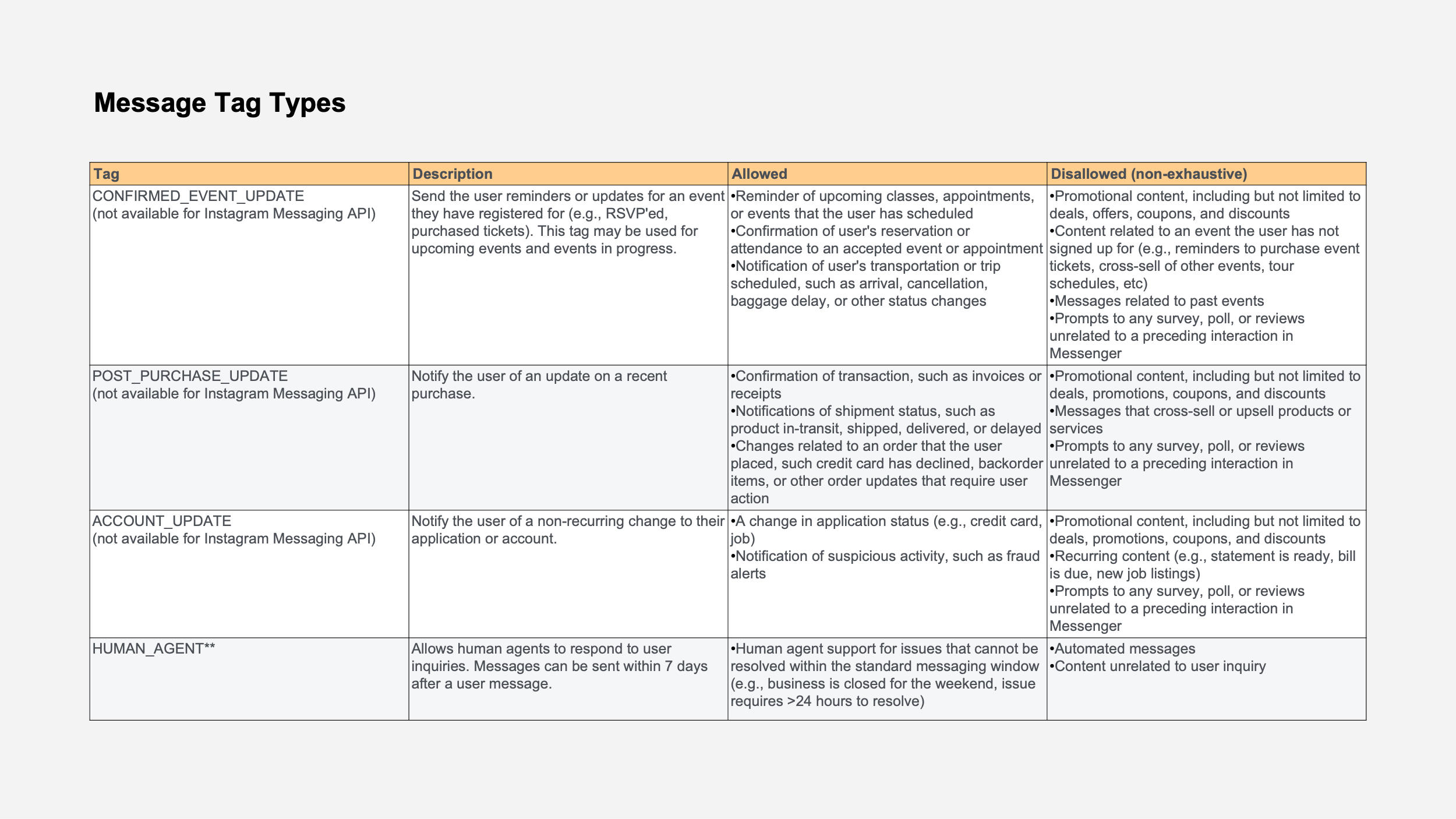
📣 Note: Companies and developers can now use the 4 aforementioned message tags.
3. News Messaging – Exclusive for news fan pages
Before March 4, 2020: 3 qualified use cases that require additional application for use
The 24-hour policy does not apply. You can send non-promotional subscription messages to users at any time as long as the messages you send meet the following criteria: News, productivity, and personal trackers. You must apply for subscription message broadcast permissions before you can use this function.
After March 4, 2020: You must be registered as a news fan page to use this function
You must be registered as a news fan page to send non-promotional subscription messages and you will not be bound by the 24-hour policy. After registering as a news fan page, you do not need to apply for additional broadcast permissions to use subscription messages. The location of the fan page must be related to the type of news industry in order to apply.

The official website does not yet support the Chinese interface. Therefore, if you wish to register as a news fan page user, you need to change the interface to English, and you need to Verify Domain and Verify Business to complete the registration.
1. Verify Domain:Enterprises can state their ownership of a domain in Business Manager to control links and edit permissions and prevent abuse of the domain, including the dissemination of false information by abusers.
2. Verify Business : Enterprises can verify the business status in the Security Center of the Business Manager.

What happens if you violate these policies?
When a fan page violates the Messenger platform policy and its messaging functions are restricted, the administrator will receive a letter sent by Facebook to explain policy violation in the “support inbox” in the fan page settings page. If you wish to ask about issues related to the policy violation, simply respond to the letter and communicate with the specialist of the Messenger platform.
📣 Note: If the violation is severe, the fan page may be suspended by Facebook.

Chatbot trend insight
The preliminary chatbot interactions help us collect consumer profiles and classify them into categories to systematically summarize the suitable ad audiences for marketing. The second step is to trigger consumption through marketing ads. We use innovative and engaging dialogues to increase the conversion rate. Finally, we use Facebook’s personalized 1-on-1 message tags to make the after-sales service notifications more comprehensive. The use of automated messages plays an important role in the entire consumption cycle.
Next, both Messenger and LINE will focus on increased personalization. Every user will receive different messages based on their personal conditions, settings, and time. In an era of increased personal privacy and explosive growth in ad information, the effectiveness of broadcast-based marketing advertising will only decline. Facebook’s policy changes make it the perfect time for companies to think about how they can systematically understand their customers. A completely customer-centric personalized marketing world will soon be here.
Facebook Sponsored Message and Click to Messenge
The use of sponsored messages and ad messages will not be limited by the 24-hour policy. Companies and developers can use sponsored messages to reach users who have sent private messages to them and restart conversations. They can send both promotional and non-promotional messages. You can also use custom ad audiences to send messages with store offers and the latest information based on the preferences and traits of the audience.
BotBonnie console offers powerful functions that can help you export Audience Lists with ease to create Facebook ad audiences and send sponsored messages! Follow the instructions in the two simple tutorials and become an expert in using Facebook sponsored messages!
👉 Step 1:Export users to build Facebook advertising audiences
👉 Step 2:Facebook sponsored message and click to message
【Bonnie’s Note】References:
1. Messenger Platform Policy Overview 2. Message Tags 3. Messenger Platform Changelog